When it comes to trading—whether it’s stocks, forex, or crypto—speed, stability, and reliability are everything. Every click and every second can mean the difference between profit and loss. Many traders spend thousands on tools and platforms but overlook one key element: their laptop.
Your laptop is your trading command center. If it lags, freezes, or overheats at the wrong time, it could cost you real money. In this guide, we’ll go over the most essential laptop specs every serious trader should know before buying.
🧠 1. Processor (CPU) – The Brain of Your Trading Machine
The processor is the heart of your laptop. Trading platforms like MetaTrader, ThinkorSwim, or NinjaTrader often run multiple charts, data feeds, and browser windows at once.
- Recommended: Intel Core i7 or AMD Ryzen 7 (or higher)
- Budget-friendly option: Intel Core i5 or Ryzen 5 (latest generation)
- Why it matters:
The more powerful your CPU, the smoother your multitasking and faster your real-time data analysis. A good CPU ensures you never experience lag while executing trades or switching between charts.
Pro Tip: Always go for the latest generation (e.g., Intel 13th Gen or Ryzen 7000 series). They offer better speed and power efficiency.
💾 2. RAM (Memory) – Smooth Multitasking Power
Trading involves multiple apps: charting software, browsers, spreadsheets, communication tools, and sometimes even virtual machines. All these consume memory.
- Minimum: 16GB RAM
- Ideal: 32GB RAM for professional or algorithmic traders
Why it matters:
More RAM means smoother multitasking and faster response times. With enough memory, your laptop won’t freeze during high-volume trading sessions.
Pro Tip: Always choose laptops that allow RAM upgrades. This gives you flexibility for future needs.
💽 3. Storage – SSD Over HDD, Always
Your storage determines how quickly your laptop boots up and loads applications. Traditional hard drives (HDDs) are slow and outdated.
- Recommended: 512GB or 1TB SSD (Solid State Drive)
- Why it matters:
SSDs provide lightning-fast speed, meaning your trading software and data load almost instantly. This can be crucial when timing matters in trades.
Bonus: NVMe SSDs are even faster than SATA SSDs — perfect for professional traders.
📊 4. Display – Clarity and Comfort for Long Trading Hours
Traders spend hours staring at screens, analyzing charts and data. The display’s quality can impact your focus and reduce eye strain.
- Recommended Size: 15.6” or 17” Full HD (1920x1080) or higher
- Best Option: QHD (2560x1440) or 4K if budget allows
- Panel Type: IPS for better color accuracy and viewing angles
Why it matters:
A clear and sharp display helps you read charts precisely and reduces fatigue during long trading sessions.
Pro Tip: Some traders connect external monitors for multi-screen setups—great for tracking multiple markets at once.
🔋 5. Battery Life – Power That Lasts a Full Session
Trading often happens on the move—coffee shops, travel, or outside the office. A weak battery can be frustrating.
- Minimum: 8 hours of battery life
- Ideal: 10+ hours with fast charging
Why it matters:
You don’t want your laptop dying mid-trade. Choose laptops with efficient power management or USB-C fast charging capabilities.
🌐 6. Connectivity – Fast Internet and External Support
Trading depends on real-time data, and that means a stable internet connection is critical.
- Look for:
- Wi-Fi 6 or 6E support
- Bluetooth 5.0+
- Multiple USB-C and USB-A ports
- HDMI port (for connecting extra monitors)
Why it matters:
Low latency and reliable connectivity keep your charts live and ensure your trades execute instantly.
❄️ 7. Cooling System – Stay Cool Under Pressure
Trading software and browsers can push your laptop’s CPU to its limits. Overheating slows performance.
- Recommended: Laptops with dual-fan cooling or vapor chamber systems
- Pro Tip: Use a cooling pad if you trade for long hours. It prolongs laptop life and keeps performance consistent.
🔐 8. Security Features – Protect Your Trading Accounts
Cybersecurity is non-negotiable when real money is involved.
- Must-have features:
- Fingerprint or Face ID login
- TPM 2.0 chip
- Encrypted storage options
Why it matters:
Your laptop stores login credentials and trading data. Built-in security ensures your investments are safe from unauthorized access.
🧰 9. Operating System – Windows vs macOS for Traders
Most trading platforms work best on Windows, though macOS is popular among casual traders.
- Windows: Better software compatibility (e.g., MetaTrader, NinjaTrader)
- macOS: More stable and secure but limited platform support
Verdict:
If you’re a professional trader, go for Windows 11 for maximum compatibility.
💡 10. Bonus: Graphics Card (GPU) – Optional but Handy
A GPU isn’t essential for trading, but it helps if you run multiple monitors or perform data visualization and backtesting.
- Recommended: NVIDIA GeForce GTX 1650 or better
Why it matters:
A decent GPU enhances performance in rendering charts and multi-screen trading setups.
📈 Best Laptop Brands for Traders in 2025
If you’re looking for reliable models that meet these specs, here are some great picks for traders:
- Dell XPS 15 / 17 – Powerful, sleek, and reliable.
- Lenovo ThinkPad X1 Carbon – Great performance, business-class durability.
- MacBook Pro (M3) – Excellent battery life and screen quality.
- ASUS ZenBook 15 – Perfect for traders on the go.
- HP Spectre x360 – Great balance between performance and portability.
🧭 Final Thoughts
Your laptop is not just a device—it’s your trading weapon. A reliable, fast, and well-equipped machine helps you trade confidently, react quickly, and stay ahead of market movements.
When buying your next trading laptop, focus on CPU, RAM, SSD, display quality, and connectivity. These specs directly impact your speed, performance, and profits.
Spend wisely, because in trading, milliseconds can make millions.

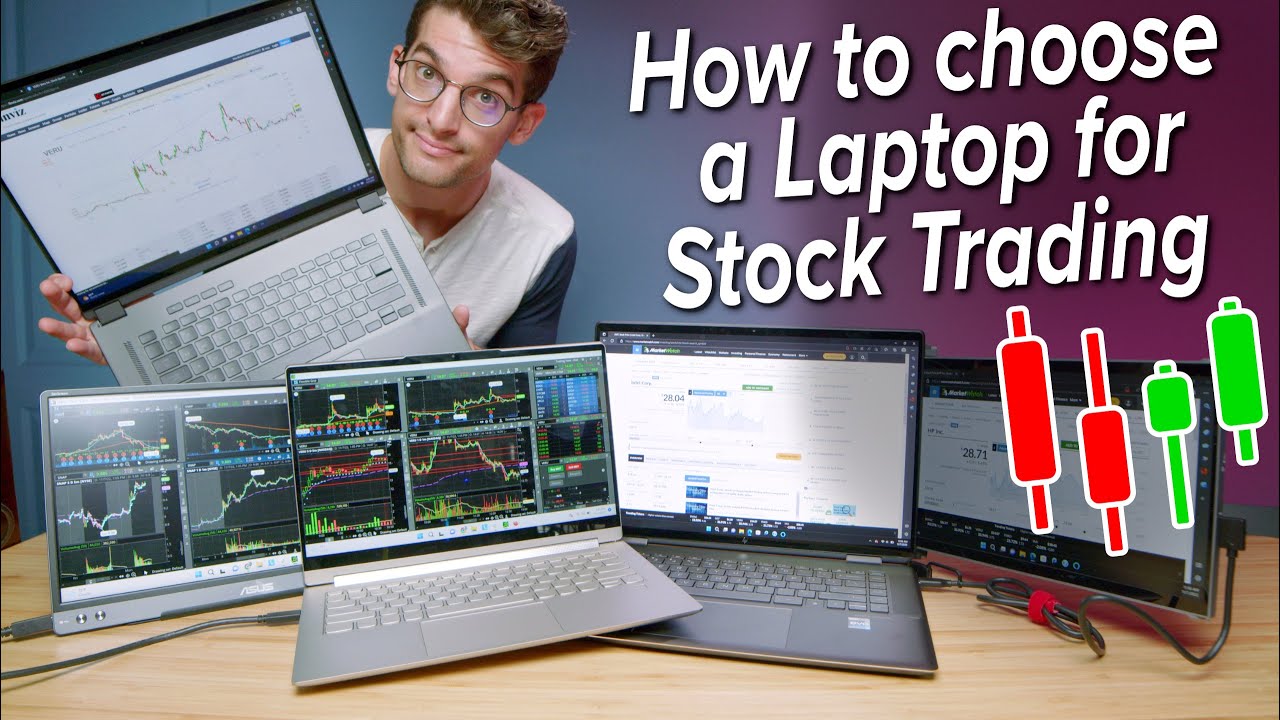
![High-Performance Trading Laptops Under $1000 [Tested & Reviewed]](https://gadgetlyedge.com/storage/posts/images/01K948TJXWZDFA84BHZG28QWAV.jpg)






No comments yet. Be the first to comment!